Ever wondered why most DJs in the industry use MacBooks in their setups? We often get asked why most professional electronic musicians use these machines for their big gigs, and there are many perfectly valid reasons for it. In this post, we’ll be running you through what these are, along with why we believe every DJ serious about their craft should consider investing in a MacBook.
Operating Systems Are Incredibly Stable
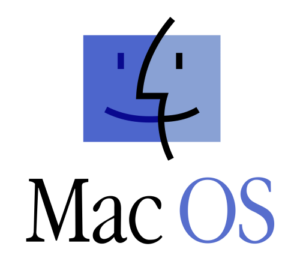 MacBooks make up about 10% of the world’s laptops, and one of the reasons why many people choose this brand specifically over the dozens of other reputable ones is the fact that the operating system offers an immense amount of stability. This means that it is capable of running several programs at once with little risk of overloading the OS or experiencing a crash in your DJ software.
MacBooks make up about 10% of the world’s laptops, and one of the reasons why many people choose this brand specifically over the dozens of other reputable ones is the fact that the operating system offers an immense amount of stability. This means that it is capable of running several programs at once with little risk of overloading the OS or experiencing a crash in your DJ software.
We’ve seen it endless times: a DJ will be right in the middle of a set or live performance, the crowd is going wild and loving it, then all of a sudden—the music stops, the laptop dies, and the entire vibe gets taken down with it.
This is undoubtedly every DJ’s worst nightmare. Luckily, it’s a very rare occurrence with MacBooks because they have a super reliable core operating system that doesn’t get slower with age, overheat, or degrade like many Windows OS laptops do. This also applies to its web servers and cloud computing functionalities.
I’ve personally been hammering my MacBook for almost 8 years and it’s still going strong to this day. Not once have I had to have it serviced, and not once has it crashed mid-set. This just goes to show what a wonderful piece of well-thought-out, long-lasting engineering this is from both DJ software developers and Apple.
Lightweight and Extremely Portable
Apple is somewhat known for being obsessed with creating lightweight, slimline designs that make their products the most appealing picks on the market. Regardless of whether it’s a laptop, iPad, iPhone, or even earphones, all of them share one thing in common: portability.
For example, the latest MacBook Air M2 has a weight of only 1.27kg (2.7 lbs), with its edges measuring just 0.44ml thick. When you account for all the other gear you might need to cart around to gigs with you, having a laptop that’s as light and portable as this is a massive advantage.
Another big perk of MacBooks is how practically all of them have plug-and-go inputs that you can connect with everything from mixers and DJ controllers to soundcards and MIDI devices. Apple has always made its products with an “it just works” mentality, making MacBooks, in particular, ideal for DJs with lots of gear to power and devices to hook up.
Just slip the Macbook into your bag or rucksack, head to your gig, pull it out, plug it in, and you’re ready to smash the dancefloor. Who could ask for anything better or more portable than that?
Solid Protection with a Durable Design
To improve the company’s carbon footprint, Apple discontinued the former plastic polycarbonate bodies on Macbooks in 2008; replacing them with fresh, all-aluminum enclosures that offer better protection and a lower risk of internal damages and breakages. It was this innovative move to “unibody” that has and continues to make MacBook one of the strongest lines of laptops on the market.
Whether you’re heading to a gig, abroad for a vacation, commuting to work, or just generally taking it almost everywhere with you, you can have peace of mind that it will withstand the burdens that come with regular travel.
While they are very durable and offer a solid amount of protection compared to many other laptops, naturally, they aren’t invincible. It might be fine after a few knocks, but dropping it flat on the floor is probably going to rupture its internals and require you to get a replacement. And for the price you’ll pay for a brand-spanking new machine, insurance against accidental damage is a must.
Nevertheless, if you take care of your MacBook, it’s going to serve all your purposes and DJing needs, and the strong outer casing is something you can rely on to stay intact for several years.
Supports a Wide Range of DJ Software

Given how popular and reliable MacBooks are among DJs and professional music-makers, it should come as no surprise that they are backed by almost all of the best DJ software developers.
I can personally attest that I’ve never had any problems running Rekordbox, Serato, Traktor, Ableton, DJPro, and an array of others. Not once have I experienced a drop in CPU or the fan overheating when running these programs, and sometimes I’m mixing with them for hours!
Why is this the case? In part, it’s due to the state-of-the-art graphics and sound cards that are built into each model. The advanced thermal design also does an amazing job at keeping the heat levels to a minimum, while the super-fast bandwidth makes it easy to process creative programs that demand a lot from your CPU.
As a result, most Mac models are well-supported and capable of running these programs without any lag or technical issues, which is something that a lot of Windows OS systems have not managed to combat completely.
Many MacBooks also run DJ software without the need to install anything additional, such as drivers or encoders, allowing you to simply plug in your MIDI devices or external hardware and pair them with your software instantly.
Powerful High-Spec Processors
Macbooks are a core instrument in an endless number of creative professions ranging from video editing and graphic design to music production and advertising. Because the target audience is usually people within these industries, MacBooks are required to have impeccable graphical processors, high-quality sound, and a ton of memory.
When it comes to DJs, Macbooks are extremely power-efficient and typically have a battery life that can last up to 17 hours on a single charge. They’re also built to handle all the modern requirements of DJs, such as mixing on multiple decks, scratching, looping, FX layering, recording, and live mixing.
Sleek, Elegant Design
With brands like Technics and Pioneer producing some incredible gear that gives DJs endless ways to mix and create killer sets these days, having a laptop to DJ with isn’t even necessary. That being said, I think we can all agree that being a DJ is a cool job, and wanting to look good is all part and parcel of it for many people. That’s why using DJ gear that not only works flawlessly but looks fantastic at the same time is one of the reasons why you’ll see many DJs up on stage with a sleek, shiny MacBook.
Since they first hit the market, Macbooks have always been considered high-end, premium laptops designed for serious creative people. The chances are, the reason you Googled “Why DJs Use Macs” is probably because you’ve seen the Apple logo on many DJs’ laptops in an Instagram photo or YouTube vid.
Anyone who is anyone recognizes this cool brand and immediately associates the logo with people who are professional, tech-savvy, and who have a lot of money. Therefore, it’s no surprise most DJs want to be viewed in the same way when they’re showing up to gigs to perform.
Whether this is important to you or not is not our place to say, and we honestly couldn’t care what we look like when we’re mixing—but for many DJs, this matters a lot.
The Effects of Latency
Latency is a term you may already be familiar with, but if you’re not, it’s something you definitely need to account for as a digital DJ, music producer, or a similar occupation.
Latency can be summed up as “the performance of your DJ gear or software,” such as your DAW, sound card, or controller. Less latency means better performance for your setup.
Why is latency important, you might ask? Well, aside from not being able to perform if the latency is too high or sounding very off, it also prevents you from being able to judge the precise movements when it comes to beat matching, scratching on turntables, and using the crossfader. If your gear or software isn’t responding as fast as it should, you, in turn, will not be able to respond, and the result will be one big fat trainwreck.
Both your mixing software and your laptop are simultaneously processing the speed at which you’re mixing from one deck to the next, moving the crossfader, or scratching. Sometimes, it can be something as minor as having your software set with a strange preset or effect that is causing the latency, or the bitrate might be on something not appropriate for your setup. However, nine times out of ten, your laptop will be the culprit, and it may simply not be able to keep up with the demand of your processors.
This is why it’s so important to have a decent laptop as a digital DJ, and luckily Macbooks are one of the best when it comes to solving latency issues. They are literally built to handle heavy processing loads and lots of actions all at the same time, enabling you to maximize the potential of your DJ software—plus, it doesn’t even need to be a super-high-spec model to produce low latency.
Which Macs Are Best For DJing?

We already covered a couple of our favorite Mac models for DJing in our Best Laptops for DJing guide. While the Air M1 is yet to be knocked off the top spot, we’re extremely eager to try out the new M2 Pro when it comes out later in 2023. The core GPU has been upgraded from 32 to 38, and the new Max 2 chips are said to push performance to new levels.
But, despite how much we love new toys, we always try to pick the most cost-effective gear that suits the majority of people’s budgets without compromising on performance. This is why we’ll happily recommend older Macs (such as the Macbook Pro 2021) to our readers, knowing that these safe-bet models will easily tick all the boxes when it comes to fulfilling your DJ needs and enabling you to perform without a shred of worry over latency, software crashes, dead batteries, and other issues synonymous with many Windows operating systems.
Can I Still Use A Windows Laptop For DJing?

Hey, come on. Just because we are proud fans of Macs doesn’t mean that you should completely shun Windows. After all, Dell’s XPS and Acer’s budget-friendly Swift 3 are among the best laptops we’ve ever used for live mixing thanks to their amazing performance and long battery life.
Why We Recommend a MacBook Laptop for Professional DJing
Now you know the main reasons why many DJs choose Macbooks over Windows laptops, hopefully, you have enough information to be able to decide whether they are a good fit for you or not. There are endless advantages to using Macs, and one of the biggest is undoubtedly their long life span. Yes, you may have to spend more than you would on a cheaper Windows OS, but you can’t compromise on quality if a laptop is a staple in your DJ setup.
After all, if you’re going to be using this to practice and coordinate your mixes, play live performances, and use it for multiple other everyday uses too, you’re going to need something that can reliably keep up with your demands and withstand the test of time. In these cases, a Macbook is undeniably one of the best investments you will ever make.
Conclusion
As mentioned at the beginning of this post, I am still using the same Macbook Pro that has served me for more than eight years. I’ve transported and used it to play hundreds of gigs globally in some really obscure and exotic locations; on buses, planes, trains, boat parties, in the mountains, and even on a hot air balloon! My hardware and software have never let me down, not…even…once…
I’ve also used it with several different types of gear ranging from CDJs and turntables to controllers, USBs, and MIDI devices. Again, I’ve not once experienced any power failures, crashes, or technical setbacks. The fact you can also plug and play with practically anything was also one of the biggest appeals when I first bought it. And while there are plenty of newer models on the market that probably blow my trusty 2013 Mac out of the water, the fact that I’ve purposefully chosen not to upgrade it is a testament to how awesome and dependable even the first line of Macbook Pros still are.








